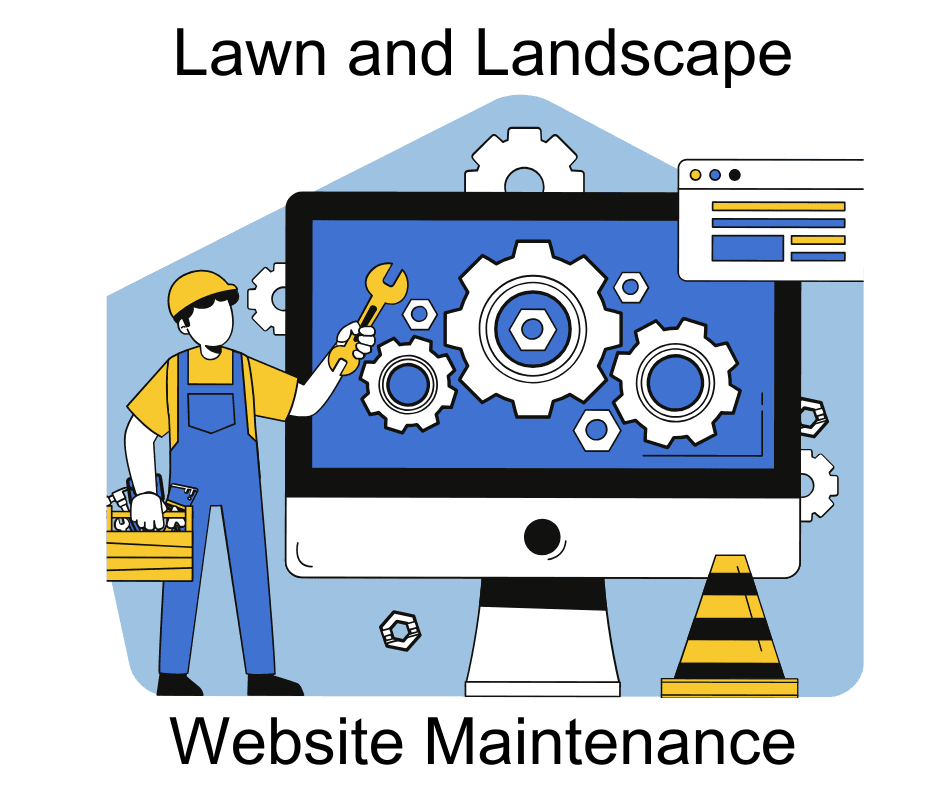Master Your WordPress Website Maintenance
Maintaining a WordPress website for your lawn or landscape company can feel like a daunting task, especially if you're running a business where your online presence is key to success. For lawn and landscape businesses, a well-maintained website is crucial for attracting clients and showcasing your expertise. In this guide, we'll delve into everything you need to know about WordPress website maintenance, from basic upkeep to advanced optimization techniques, ensuring your website remains in top shape.
Understanding the Importance of WordPress Website Maintenance
Picture this: your WordPress website is like a lush green lawn. What happens if you neglect it? Weeds take over, divots appear, and it loses its charm. Similarly, when WordPress website maintenance is ignored, your site can become a breeding ground for bugs, security risks, and performance hiccups. It's more than just a sporadic chore—it's like tending to your garden with consistent care to ensure it thrives.
Regular maintenance isn't just about sprucing things up; it's an essential part of keeping your online presence robust. Did you know that approximately 50% of all websites use WordPress? That's a huge responsibility for a platform, and even more so for you as a site owner. This makes it crucial to prioritize maintenance to avoid downtime and bolster security.
Consider maintenance as a crucial element for:
- Enhancing Security: With frequent updates and checks, you fend off the digital nasties that lurk around the corner.
- Improving User Experience: Fast-loading pages and seamless navigation keep your visitors engaged and coming back for more.
- Preventing Downtime: Regular updates and quick fixes ensure your site is always up and running smoothly.
If you're aiming for business success, then taking website maintenance for WordPress seriously is a no-brainer. The benefits directly reflect on your site's performance and your business's bottom line.
"Maintenance is more than just keeping things tidy; it's about creating an environment where excellence can thrive." - Unknown
In essence, embracing a comprehensive WordPress upkeep routine is akin to investing in a WordPress care plan for your business. It aligns perfectly with the ethos of Lawn Care Campus—nurturing growth from the ground up!
Key Components of a WordPress Maintenance Plan
Crafting a robust WordPress maintenance plan is akin to nurturing a lush lawn—both demand regular attention and care to thrive. One of the key components of this maintenance plan is regular WordPress updates. Just like you wouldn't let weeds overtake your garden, neglecting updates can invite vulnerabilities and performance issues. Staying current with WordPress software, themes, and plugins not only enhances security but also ensures compatibility and access to new features.
Another cornerstone of a healthy WordPress site is performance optimization. The speed and efficiency of your website reflect directly on user experience, much like a well-manicured lawn invites admiration. Simple tweaks such as image compression, browser caching, and utilizing a Content Delivery Network (CDN) can dramatically reduce load times. In fact, according to a study by Google, 53% of mobile site visits are abandoned if pages take longer than three seconds to load.
At the heart of a comprehensive maintenance plan is the WordPress site audit. This is your regular check-up, akin to inspecting your lawn for pests or diseases. It involves reviewing site performance, identifying broken links, and ensuring all elements are functioning optimally. Regular audits help uncover issues before they balloon into significant problems.
Next, fortifying security measures is paramount in safeguarding your site against virtual threats. Just as a good fence keeps out unwanted critters, implementing reliable security plugins, regular malware scans, and two-factor authentication acts as a deterrent to hackers. A survey by Sucuri highlights that over 90% of hacked content management systems in 2019 were WordPress sites, underscoring the critical need for robust security strategies.
Lastly, don't overlook the necessity of backups. A comprehensive plan includes automated backup solutions that ensure you can restore your site swiftly in case of a mishap. As the old adage goes, "Better safe than sorry," ensuring your data is backed up is non-negotiable.
"Success is the sum of small efforts, repeated day in and day out." —Robert Collier
By investing in these essential components, you're not just maintaining a website; you're ensuring a thriving online presence ready to support your business needs. For more insights, check out our blog explore ways to enhance your digital landscape.
WordPress Updates: Keeping Your Site Current
WordPress updates are like the routine oil change for your car – often overlooked but absolutely essential. As any seasoned lawn care expert would tell you, neglecting the basics can lead to a wild jungle of issues. In the realm of WordPress website maintenance, staying current with updates is your first line of defense against potential pitfalls.
Updating your WordPress core software, plugins, and themes isn't just a casual suggestion; it's a critical step to ensure your site runs smoothly and remains secure. The WordPress development team regularly releases updates to patch vulnerabilities and improve functionality. In fact, according to a WordPress Security Whitepaper, 52% of WordPress vulnerabilities relate to plugins, emphasizing the need for regular updates.
But how do you manage these updates without causing compatibility issues or downtime?
- Schedule Regular Updates: Designate a specific time, perhaps once a week, to check for available updates. Automating updates can be helpful, but manually verifying them ensures you won't miss critical changes – kind of like watering your plants manually to ensure every leaf gets its due.
- Backup Before You Update: Before diving into updates, always back up your website. This way, if anything goes amiss, you can restore your site to its original state without having to pull your hair out. Services like UpdraftPlus and BackWPup come highly recommended for this task.
- Test in a Staging Environment: Think of a staging environment as your practice pitch – a place to try updates without impacting your live site. Tools like WP Staging allow you to clone your site and test updates safely.
- Check Plugin Compatibility: Prior to hitting "update," check if the new version is compatible with your current setup. Reading user reviews and checking plugin support pages can save you from unforeseen headaches.
By effectively managing WordPress updates, you ensure a seamless operation and safeguard your site against threats and bugs. As the saying goes, "An ounce of prevention is worth a pound of cure." This principle holds true whether you're caring for a lush lawn or maintaining a dynamic website.
"The best time to update your WordPress site was yesterday. The second best time is now." – Unknown
For more tips on setting up your lawn care business website, visit our detailed guides.
Enhancing Security with WordPress Security Services
Security, much like that precious vintage lawn mower you inherited from grandpa, requires consistent attention and care. For any WordPress website owner, ensuring robust security is a top priority. With the rising number of cyber threats, implementing WordPress security services becomes essential in safeguarding your site from potential malware and hacking attempts. But fear not, because we're about to discuss some of the best practices to keep your WordPress site secure.
First things first, regular backups are your safety net. Imagine them as the spare key buried in your garden; it's there if you need it, and trust us, you will. Backing up your WordPress site ensures that you have a copy of all your data in the case of an unexpected breach. Plugins like UpdraftPlus or BackupBuddy can automate this process, allowing you to schedule backups and store them safely on cloud services like Dropbox or Google Drive.
Next up on the security checklist is the use of security plugins. These act like the neighborhood watch for your website. Plugins such as Wordfence or Sucuri offer comprehensive protection by scanning your site for vulnerabilities, blocking malicious traffic, and providing real-time alerts. According to a report by Sucuri, over 90% of all hacked CMS sites they worked on, were WordPress sites, highlighting the importance of these plugins (Sucuri Hacked Website Report).
Consider implementing strong passwords and enabling two-factor authentication (2FA). We all know how tempting it is to use "123456" or "password" (guilty as charged!), but strong, unique passwords significantly reduce the risk of unauthorized access. 2FA adds an extra layer of security by requiring a second form of verification, like a code sent to your phone.
Let’s not forget to keep everything updated. Regular updates to WordPress core, themes, and plugins are critical. They often include security patches that protect your site from known vulnerabilities. Enable auto-updates where possible, or set reminders to review and update manually.
Lastly, exercise caution with user roles and permissions. Like handing over the keys to your prized garden, be mindful of who gets access to your WordPress dashboard. Assign the least privilege necessary to users to prevent accidental or malicious changes.
"A chain is only as strong as its weakest link." - This age-old adage rings true in the world of website security. Regularly reviewing and enhancing your WordPress security practices fortifies every link in your digital chain.
For more insights on optimizing your website presence, check out our article on Setting Up Your Lawn Care Business Website, where we delve into foundational steps to create a robust online platform. Remember, when it comes to WordPress security, a little maintenance goes a long way!
Optimizing Site Performance for a Better User Experience
When it comes to creating a seamless user experience, WordPress performance optimization plays a crucial role. Imagine visiting a website that takes ages to load—frustrating, right? In fact, according to a study by Google, 53% of mobile users abandon a site if it takes longer than three seconds to load. So how do you make sure your WordPress site performs like a well-oiled machine?
First up, let's tackle WordPress speed optimization. Speed is of the essence, and shaving off even milliseconds can make a difference. Start by optimizing your images. Use formats like JPEG for photos and PNG for graphics with fewer colors. Plugins like Smush can compress images without losing quality. Speaking of plugins, don't overload your site with them. Each one adds load time, so stick to essentials.
Next, we have database optimization. Over time, your WordPress database accumulates clutter—revisions, spam comments, and so forth. Plugins like WP-Optimize can help you clean up and speed up your database, ensuring that your site runs smoothly.
And let’s not forget the power of caching strategies. By storing static versions of your website, caching reduces the server processing load. Consider using plugins like WP Super Cache or W3 Total Cache to give your site that turbo boost.
Finally, a piece of advice from the experts: “Fast websites make happy visitors, and happy visitors are more likely to convert,” says Google’s Web Performance Engineer, Ilya Grigorik. So, remember, whether you’re running a lawn care business website or a blog on gardening tips, prioritize performance to keep your visitors engaged and satisfied.
Routine Maintenance: The Backbone of Website Health
Think of routine maintenance as the nutritious diet for your WordPress website. Just like a well-fed lawn is lush and green, a well-maintained website is vibrant and efficient. Regular tasks like WordPress content updates and bug fixes not only keep your site fresh and engaging but also fend off potential digital pests—yes, those pesky bugs! In the digital age, where downtime can feel like an eternity, maintaining your website's health is crucial.
Consider this: according to a study by Kinsta, 24% of businesses reported losses between $301,000 and $400,000 due to downtime. That's a compelling reason to keep your WordPress upkeep a top priority. So, what does routine maintenance entail? Let's break it down with a handy checklist:
“An ounce of prevention is worth a pound of cure.” — Benjamin Franklin
- WordPress Updates: Regularly update your WordPress core, themes, and plugins to patch vulnerabilities and access the latest features.
- WordPress Backup Solutions: Schedule backups to avoid data loss mishaps. Trust us, nothing's more satisfying than having a safety net when things go south.
- WordPress Performance Optimization: Optimize images and databases to keep your site speedy. After all, nobody likes a sluggish lawnmower or website.
- WordPress Security Services: Scan for malware and set up a firewall to protect against cyber intrusions.
- WordPress Content Updates: Keep your content current and engaging; it's like mowing the lawn to keep it neat and appealing.
- WordPress Monitoring: Regularly check uptime and performance metrics. You wouldn't want your visitors experiencing 404s, would you?
Implementing a systematic WordPress maintenance plan ensures your website runs smoothly and remains competitive. It's the digital equivalent of a well-manicured lawn, and who wouldn't want that?
WordPress Monitoring and Troubleshooting
Consistent monitoring and troubleshooting of your WordPress website is akin to a health check-up for your prized lawn. Just as your lawn requires regular attention to keep it lush and green, your website demands consistent vigilance to ensure it remains in prime condition. Ignoring this can lead to costly issues down the line, much like a neglected weed infestation.
Don't know where to start?
Check out our website maintenance bundle - only $1.99 for the eBook, Checklist, and Workbook.
Let's talk about monitoring tools first. Tools like Jetpack and Sucuri are indispensable for keeping tabs on your website's health. These tools offer features like downtime alerts and security scans, which can be a lifesaver. Picture them as your automated garden gnomes, silently watching over your digital turf.
Here's a list of some popular WordPress monitoring tools you might want to consider:
- Uptime Robot: Provides free monitoring for up to 50 sites with alerts for downtime.
- ManageWP: Not only monitors uptime but also includes performance checks and security scans.
- Google Analytics: While primarily for tracking visitors, it can also offer insights into unusual activity that might indicate a problem.
Once you've got monitoring under control, troubleshooting comes into play. A common issue many WordPress users face is the infamous "White Screen of Death." It’s as if your website decided to take a nap without informing you. Enabling WordPress debugging mode or utilizing plugins like WP Debugging can help you pinpoint the cause of such issues.
“The best way to solve a problem is to first admit you have one.” — Unknown
Regular backups are crucial in this process. Think of them as your website's "Undo" button, allowing you to revert to a previous state before things went awry. Services like UpdraftPlus and BackupBuddy can automate this for you, ensuring peace of mind.
For more insights on setting up your website, check out our post on Setting Up Your Lawn Care Business Website. Remember, proactive maintenance can save you from reactive fixes. Just like in lawn care, a stitch in time saves nine—or in this case, maybe a few hundred bucks and a lot of stress.
Choosing Between DIY and Professional WordPress Maintenance Services
Deciding whether to tackle WordPress website maintenance on your own or to enlist the help of professional services can feel like choosing between a DIY backyard project and hiring a landscape architect. Both have their merits and pitfalls, and the right choice often comes down to juggling time, budget, and expertise.
Let's kick things off with the DIY approach. Handling your WordPress upkeep can be immensely satisfying. You gain a hands-on understanding of your website's workings, which is like knowing your lawn's soil composition—it's essential for growth. Additionally, managing your site gives you control over every detail, and there's no need to coordinate with an outside agency. Plus, it can be cost-effective if you're tech-savvy and have ample time on your hands.
However, before you grab those digital gardening gloves, consider the challenges. WordPress updates, plugin updates, and theme updates can become time-consuming weekly rituals. Not to mention, without proper knowledge, you might inadvertently cause more harm than good—akin to overwatering your prized hydrangeas. According to a W3Techs survey, over 40% of the web uses WordPress, and keeping up with its updates is crucial for security and performance.
Now, let's shift gears to professional WordPress maintenance services. This option is like hiring a professional lawn care service—reliable, efficient, and experienced. These services offer a comprehensive package that often includes wordpress backup solutions, wordpress security services, and wordpress performance optimization. With professionals, you gain peace of mind knowing experts are nurturing your site, much like how lawn care experts handle pesky weeds.
“Success is the sum of small efforts, repeated day in and day out.” – Robert Collier
However, this peace of mind comes at a cost, both financial and in terms of relinquishing some control over your site. If your budget allows, professional maintenance is undoubtedly a pragmatic choice. But for those in the startup phase, like many readers at Lawn Care Campus, it might be wise to start small and gradually transition to professional services as the business grows.
Ultimately, the choice between DIY and professional services hinges on evaluating your priorities. Ask yourself: Do you have the technical acumen and time to dedicate to regular wordpress site audits and wordpress SEO maintenance? Or is your time better spent focusing on core business activities while experts manage the intricacies of your wordpress website care? Whichever path you choose, ensuring your website is well-maintained is essential for thriving in the digital landscape.
Conclusion
Mastering WordPress website maintenance is akin to nurturing a lush lawn; it demands consistent care, vigilance, and a touch of expertise. As you embark on this digital gardening journey, remember that your website is not just a static entity but a dynamic representation of your lawn and landscape business. An effective way to keep your online presence thriving is by implementing a comprehensive WordPress maintenance plan. This ensures that every aspect of your site, from WordPress updates to WordPress performance optimization, is addressed with precision.
Imagine your website as a virtual storefront; the more inviting and well-kept it is, the more likely visitors are to stay and explore. According to a study by Kinsta, 47% of consumers expect a web page to load in two seconds or less. This underscores the importance of WordPress speed optimization and regular WordPress plugin updates to maintain optimal site performance. Furthermore, with WordPress security services in place, you can safeguard your site from online threats, much like protecting a garden from pesky weeds.
Remember, a well-maintained website is a thriving website. Just as a gardener plans and adapts to the changing seasons, so too must you adapt to the evolving digital landscape. Embrace tools like WordPress monitoring and WordPress database optimization to ensure seamless operations. In the words of WordPress co-founder Matt Mullenweg:
“Usage is like oxygen for ideas.”
In this light, your website is a living, breathing entity that feeds on regular updates and meticulous care. By staying proactive and attentive, your WordPress site will not only support your business goals but also enhance your online reputation. So, roll up those sleeves, embrace the role of a digital gardener, and watch your website flourish.
Don't know where to start?
Check out our website maintenance bundle - only $1.99 for the eBook, Checklist, and Workbook.